I am an absolute newbie to Forma.lms... so bear with me. I was able to upload my logo to the login page, but how can I center it, instead of it being left aligned.
Also-- I am lost as to how to change the wording on this page-- on the page itself it says to go to Admin/Language management -- but the only options I see in this area is the ability to change to another language, no where do I see how to edit the info on the login page. Help.
Login Page Edits
Re: Login Page Edits
Hi,
first check this: https://docs.formalms.org/tutorial/192- ... image.html
Regardig formatting, you need HTML and PHP knowledge.
Then you can try to edit /templates/standard/layout/home_login.php page.
Regarding languages, you have to go to Administration management and search for language keys: https://docs.formalms.org/reference-gui ... uages.html
first check this: https://docs.formalms.org/tutorial/192- ... image.html
Regardig formatting, you need HTML and PHP knowledge.
Then you can try to edit /templates/standard/layout/home_login.php page.
Regarding languages, you have to go to Administration management and search for language keys: https://docs.formalms.org/reference-gui ... uages.html
Per supporto GRATUITO contattatemi in privato qui
Re: Login Page Edits
Jasmine--
Hi. I code html & php. However, there is no file called home_login.php to edit.
These are the files in the templates/standardlayouts directory:
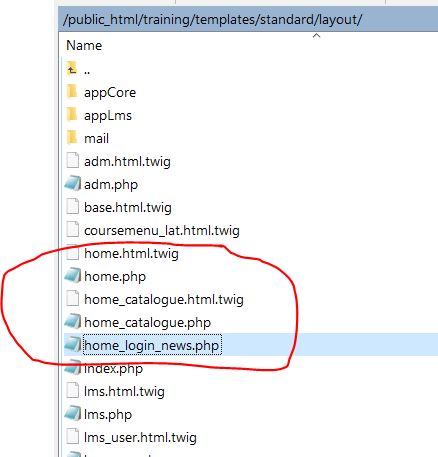
Other thoughts please?
Thanks,
C. Terry
Hi. I code html & php. However, there is no file called home_login.php to edit.
These are the files in the templates/standardlayouts directory:
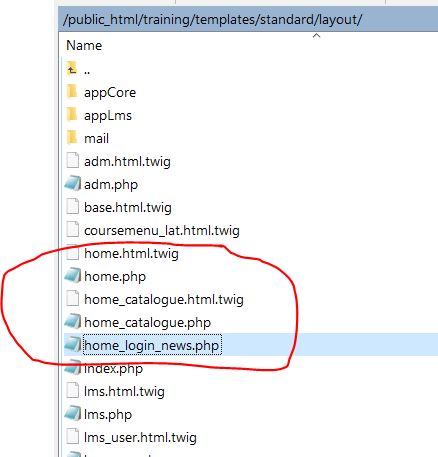
Other thoughts please?
Thanks,
C. Terry
Re: Login Page Edits
To change the language (wording) of any part of the FormaLMS site, you need to use the Language Management option. To do so first go to the language settings option under the settings in the admin area.
Next click on the translate option (shown in picture)
This will open the language settings. From here you can search for the specific phrases or by their shortcodes:
I hope this helps.
Next click on the translate option (shown in picture)
This will open the language settings. From here you can search for the specific phrases or by their shortcodes:
I hope this helps.