With the upcoming Forma LMS 4.2 release, new features are coming to simplify user management and make the platform even more secure and efficient. One of the most anticipated feature is the new “Trash Bin” mode for deleted users.
Why a “Trash Bin” mode?
In previous versions, deleting a user was a permanent action: once deleted, it was no longer possible to recover their data, creating the risk of losing important information in case of accidental deletions.
The new “deleted users trash bin” introduces a more flexible and secure approach: instead of being permanently deleted, users are moved to a temporary storage area, similar to the trash bin found in operating systems.
- Soft deletion: when a user is deleted, they are not immediately removed from the system but transferred to the deleted users trash bin.
- Easy recovery: administrators can restore a user with a single click, reactivating their account and associated data.
- Permanent deletion: only an explicit and deliberate action will permanently remove the user and their related data.
How it works
The new mode will always be automatically active, and the configuration option “Keep a history of deleted users” will be removed from the platform settings.
The deleted users trash bin will be accessible through the same link that previously displayed the deleted users log, but it will now show an editable list based on the new user selector component.
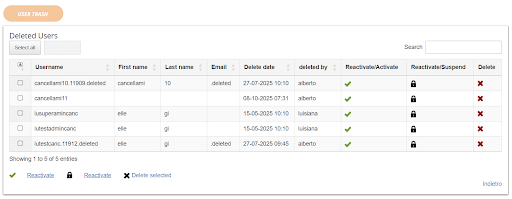
From this screen, it will be possible to:
- Permanently delete users
- Restore a user with “active” status
- Restore a user with “suspended” status
These operations can be carried out on individual users or in bulk on all selected users.
Benefits for administrators
The advantages for managing your platform are several and significant:
- Greater security: reduces the risk of irreversible mistakes — users deleted by accident can be easily recovered without manual intervention in the database.
- Smoother processes: simplifies management in complex scenarios and allows more flexibility in handling user life cycles, for example when a user returns to work with the organization after being temporarily removed.
- Lighter database: when a user is permanently deleted, all personal and tracking data are completely removed as well, whereas until now they remained stored and unusable in the database, which will now stay lighter and more efficient.
What happens to the old deleted users list?
If you have activated the “Keep a history of deleted users” feature, during the upgrade your old list will be deleted and the users contained in it will be automatically re-imported into user management with the status “trashed”, and the username will be renamed with a “.deleted” suffix to distinguish it and avoid possible conflicts with duplicate names.
Greater compliance with privacy regulations
The previous system did not provide an easy way to securely remove all data of deleted users, especially when the history feature was active.
This new solution overcomes that limitation and keeps deleted users in a protected and temporary area until permanent deletion, which only occurs through a deliberate and traceable action.
This ensures both personal data protection and accountability, giving organizations a practical tool to demonstrate proper data management in compliance with European regulations.
With this update, Forma LMS confirms its commitment to secure and intuitive data management, enhancing the experience of administrators and organizations alike.


